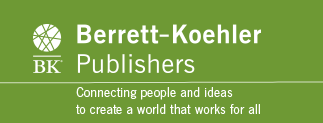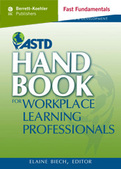BK Blog Post
Web Metrics from Google Analytics, Quantcast & Alexa
 Posted by
David Marshall,
CEO & CFO,
Berrett-Koehler Publishers Inc.
Posted by
David Marshall,
CEO & CFO,
Berrett-Koehler Publishers Inc.
What’s Your Website Telling You?
What: Utilize a program that measures the performance of your site, such as Google Analytics, Alexa, or Quantcast. Questions a good website steward should be wondering about:
- Who comes to your site?
- Where do they come from?
- What devices are they using, and does your website look good on those devices?
- How long do they linger?
- What pages are they most interested in?
- Do they visit multiple pages or leave after the first page?
- Where do they go when they leave - to a site you have recommended like Amazon or bkconnection.com, or elsewhere?
Why: By measuring the success of your online marketing features, you can focus your efforts on the best performing components. Here are some improvements you can make after getting the information from your Google Analytics:
- Beef up content pages and then watch to see if your visitors stay longer on the improved pages.
- Create more favorable outcome exit pages to e-commerce sites that result in sales of your books.
- Reward sites that send you traffic with ads or promotions.
Tracking the pulse of your readers allows you to address their needs better through incremental adjustments to your website, which can lead to higher traffic and more sales of your products and services.
How: There are some spectacular user-friendly programs available with a wide range of features to meet most authors’ needs-and they don’t cost a dime.
CHOOSE HOT POINTS -Take the time to determine your yardsticks for success. With programs like Google Analytics, you could choose an aspect to focus on, such as "average time on site," and devise your plan to maximize the time your searchers spend on your site, with the objective that the more time they spend, the more they will become convinced of your messages. If users spend more time on some book excerpt pages than others, provide more content of the ones they like best.
MULTIPLE TOOLS - No need to limit yourself to one tool. You may decide to use a combination of tools to track overall performance. Some programs, such as Quantcast and Alexa, require little more than a URL to quantify your site's performance. Others, such as Google Analytics, require a registration and Gmail email account, but they are worth it. Google provides easy-to-read analytical software, including a visual digital dashboard, and you can even link click-through ad campaigns directly to your Google Analytics account so it can track how well your advertising initiatives performed.
SCRIPTS - After you set up your Google Analytics account, you will be instructed to insert a small script, or chunk of programming code, on each of your website pages. Here are Google’s help pages on accomplishing this: https://support.google.com/analytics/answer/1086338?hl=en&ref_topic=1726910 You can do this yourself if you are technically inclined, or ask your webmaster or web specialist to do this for you. Within days your digital dashboard will be providing you a wealth of information about the shopping behavior of your customers and potential customers.
How Much: The best part of web analytics software is the price: free! Of course, you can always use the premium functions of some of these applications for a fee, but most of the necessary functions are available in the basic functions.
Help: Check out the help and FAQ sites of the service-providing sites: (1) Google Analytics - start here to provide a foundation for analyzing traffic sources, popular content, and visitor behavior. There are so many features, it may feel like overkill for the beginner (check out a complete Google Analytics feature list here http://www.google.com/analytics/features/) but you’ll soon learn what features are more important to you and be able to navigate through the complexity of the interface. A good place to start is this blog post, which provides a beginner’s guide to Google Analytics: http://rocketpopmedia.com/discover/2013/10/24/beginners-guide-google-analytics/
(2) Alexa - http://www.alexa.com/ go here to see how many incoming links you have. Enter your website URL into the search engine on Alexa’s home page to see your incoming links and rating. The way the ratings work is that the most-visited site on the Internet (usually Google) will have a rating of 1, and less important sites will have bigger and bigger numbers for their rating. The rating for most low-volume sites is in the millions so don’t worry about that. By comparison, at the time of this writing (11/13/2013), the rating for CNN.com is 58 with 266,071 incoming links, and The New York Times.com is 110 with 396,985 incoming links. The more links the better, especially if they are high-quality links from organizations or luminaries in your field.
The reason you want a higher number is that the search engines will rate you more favorably and it is more likely that your subject areas will show up higher in their search results, leading to more visitors to your site.
(3) Quantcast - https://www.quantcast.com add this bookmark as a second way to measure traffic to your site. You must join Quantcast and allow it to monitor information about your site to get the full benefits of its service, but it provides valuable information such as website visitor demographics, including, ethnicity, age range, household income, and education levels. In addition to visitor analysis, which is similar to Google Analytics, it also categorizes visitors into three categories based on frequency and depth of visit: passers by, regulars, and addicts. For more information on how Quantcast can help you know your customers better, see the FAQ page. https://www.quantcast.com/help/?jump=faqs_panel